pretendard 프리텐다드 웹폰트 적용하기
그동안 한글 웹폰트 사용할때마다 항상 뭔가 부족하고
자간과 행간의 조정이 필요했었는데..
이제 이거만 써도 될 듯. 이거 만드신 분 복받으시길.
다운로드
https://cactus.tistory.com/306?fbclid=IwAR3KcWXEy7qzM0oykZFgY58eUebI3Qcwnl1SJ2IZQdCLQewxX6S-3auKYsM
1. PC 에서 사용할때
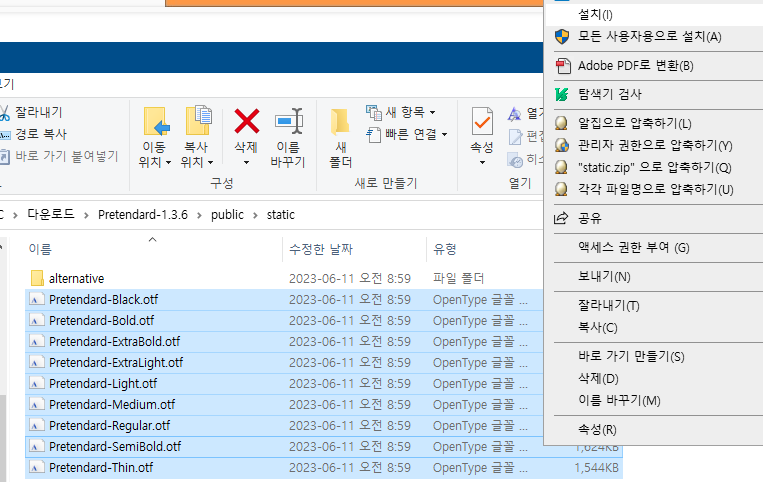
적용된 모습
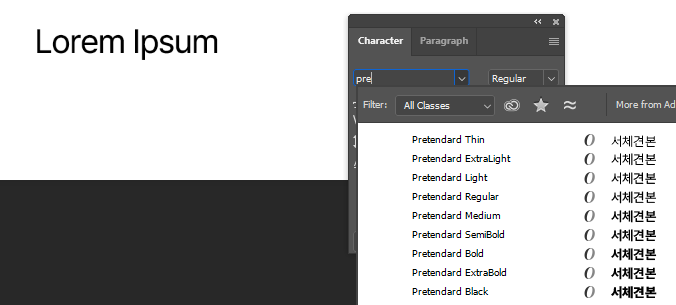
2. 웹폰트로 사용시
1. 소스를 복붙한다. 아래 둘중에 하나를 사용한다.
css에서 사용시
@import url("https://cdn.jsdelivr.net/gh/orioncactus/pretendard@v1.3.9/dist/web/variable/pretendardvariable.min.css")
또는 html로 사용시 (이 방법이 더 좋다는 말이 있다)
<link rel="stylesheet" as="style" crossorigin href="https://cdn.jsdelivr.net/gh/orioncactus/pretendard@v1.3.9/dist/web/variable/pretendardvariable.min.css" />
2. css에서 적용하기
font-family: "Pretendard Variable", Pretendard, -apple-system, BlinkMacSystemFont, system-ui, Roboto, "Helvetica Neue", "Segoe UI", "Apple SD Gothic Neo", "Noto Sans KR", "Malgun Gothic", "Apple Color Emoji", "Segoe UI Emoji", "Segoe UI Symbol", sans-serif;
저자 - 영감은어디에





